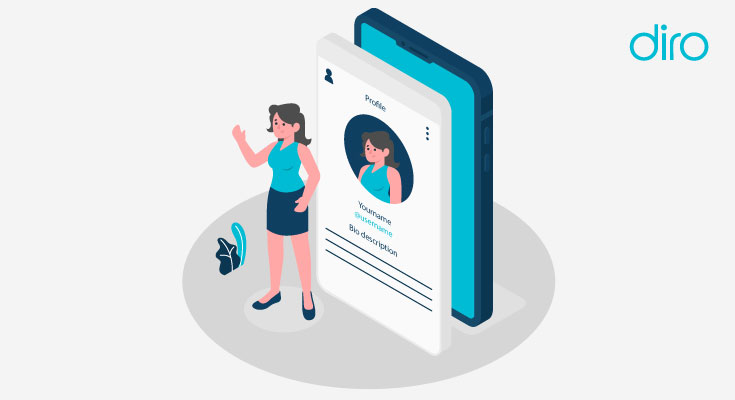In today’s digitally driven world, phishing attacks have evolved into sophisticated and malicious schemes that target unsuspecting individuals and organizations. One particularly insidious form of phishing is malware-based phishing, where attackers use malicious software to steal sensitive information or gain unauthorized access to systems.
In this guide, we’ll delve into what malware-based phishing entails and explore strategies to combat it effectively.
What is Malware-Based Phishing?
Malware-based phishing, also known as “phishing with a payload,” involves the use of malicious software to deceive users into divulging confidential information, such as login credentials, financial details, or personal data.
Unlike traditional phishing, which relies solely on social engineering tactics like fake emails or websites, malware-based phishing incorporates malware as a means to compromise systems or steal data.
Common Types of Malware Used in Phishing Attacks
- Trojans: These are malicious programs disguised as legitimate software, which can create backdoors or steal sensitive information from infected devices.
- Keyloggers: These tools record keystrokes, allowing attackers to capture passwords, credit card numbers, and other sensitive data entered by users.
- Ransomware: This type of malware encrypts files on the victim’s system and demands payment for their release, often delivered through phishing emails containing malicious attachments.
- Spyware: Designed to spy on users’ activities without their knowledge, spyware can gather sensitive information and transmit it to attackers.
How to Combat Malware-Based Phishing?
1. Employee Training and Awareness:
Educating employees about the risks of malware-based phishing and providing regular training on identifying suspicious emails, attachments, and links is crucial.
2. Implement Robust Email Security Measures
Utilize email filtering solutions that can detect and block phishing emails containing malicious attachments or links before they reach users’ inboxes.
3. Use Antivirus and Anti-Malware Software
Deploy reputable antivirus and anti-malware software across all devices to detect and remove malicious software effectively.
4. Update Software Regularly
Keep all operating systems, software, and applications up-to-date with the latest security patches to mitigate vulnerabilities that attackers could exploit.
5. Use Multi-Factor Authentication (MFA)
Implement MFA wherever possible to add an extra layer of security, making it more difficult for attackers to compromise accounts even if they obtain login credentials.
6. Be Careful with Email Attachments and Links
Encourage users to verify the authenticity of email attachments and links before interacting with them, especially if they appear unexpected or suspicious.
7. Backup Data Regularly & Setup Recovery Protocols
Maintain regular backups of critical data and establish robust recovery procedures to restore systems in the event of a malware infection or ransomware attack.
8. Monitor and Analyze Network Traffic
Implement network monitoring tools to detect anomalous behavior and potential signs of malware activity within your network.
Conclusion
Malware-based phishing attacks pose significant risks to individuals and organizations alike, threatening the confidentiality, integrity, and availability of sensitive information and systems.
By understanding the nature of these attacks and implementing proactive security measures, such as employee training, robust email security, and regular software updates, organizations can effectively mitigate the threat of malware-based phishing and safeguard against potential cyber threats. Stay vigilant, stay informed, and stay secure.