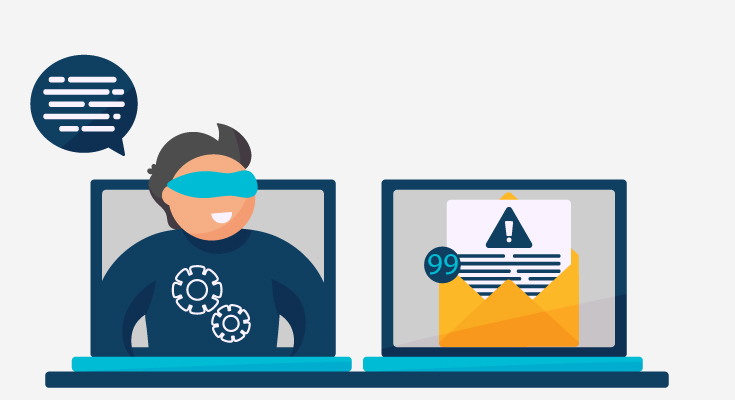Phishing scams are becoming more and more common. Every day hundreds of people around the globe face many problems with phishing emails. Understanding how phishing emails work can go a long way in helping you prevent phishing attacks.
In 2014, Sony Picture Entertainment became the victim of a major phishing attack. During that time, hackers sent phishing emails to top executives of Sony Pictures, the emails that looked like they appeared from Apple, contained a malicious link that prompted users to enter their Apple ID information into an online form.
Over time, criminals stole over 100 terabytes of sensitive information. The overall attack cost Sony more than $100 million.
Phishing scams gained traction in 2021, over 83% of all organizations experienced similar attacks.
In this guide to anti-phishing, we’ll take an in-depth look at what phishing is, how it works, and the different techniques used for phishing scams.
What is Phishing?
Phishing is a type of social engineering. It happens mostly in emails. In phishing emails, the primary objective of scammers is to trick legitimate users into revealing confidential about themselves or their organizations.
In a phishing scam, attackers may trick victims into clicking a link that will lead them to a fake website. The website will ask you to enter sensitive information. Other types of scams involve directing victims to download attachments that will infect their devices with dangerous malware or ransomware.
Any domain can become the victim of a phishing attack. This is because a huge number of people use the same username and password on multiple accounts.
According to Google’s 2019 security survey, 65% of people reuse passwords for multiple accounts. Over 60% of people keep using the same password even after a data breach.
Most phishing attacks happen with fake email messages that pretend to come from a legitimate company. Attackers also use text messages, phone calls, or social media scams to achieve the same goal of accessing sensitive information.
How Does Phishing Attacks Work?
Based on the FBI’s 2020 Internet Crime Report, phishing was the most common cyberattack type in 2020. By 2021, it had become one of the biggest concerns for IT professionals.
Modern phishing attacks have become highly sophisticated. You may have heard of the Nigerian prince scams, it’s one of the oldest phishing scams. The scams of today use several skillful social engineering tactics to manipulate victims and steal personal information.
The best scammers impersonate legit organizations, make lookalikes of their email addresses, and send emails to look like they’re from the real organization.
The fake emails often contain a malicious link to track the activity of the victim and to steal the user’s personal information.
The links can also lead to malicious websites that can infect the victim’s device and track all user activity.
Commonly Used Phishing Techniques
Here are some of the most commonly used phishing techniques that are commonly used by scammers.
- Bait Creation
Scammers create messages, and emails that look and feel legitimate and trustworthy. They often mimic well-known companies, government agencies, or businesses to trick recipients into thinking that the text is genuine.
- Social Engineering
Phishers use psychological techniques to manipulate the recipient’s emotions and push them to take action.
They may also create a sense of urgency, curiosity, fear, or excitement. This surge of emotion is what compels recipients to take immediate action without thinking.
- Deceptive Content
Phishing emails contain links or attachments that when clicked and opened can lead to malicious websites or infect the devices of victims. On first look, these links and attachments look real, but they’re designed to steal login credentials and personal information.
- Fake Websites
Scammers make up fake websites that look like the real websites of big brands. For example, a user receives an email from john.amazon@gmail.com about a discount offer with a link to the product. Once the user clicks on the link, they’re redirected to aamazon.com, when they should be led to amazon.com. This is a common scam that happens to thousands of users every year.
Once the victim places the order and enters their banking information, all the information is stolen and the money is lost forever.
- Credential Theft
Fake websites prompt victims to enter the usernames and passwords of specific accounts. Once this information is added, the scammer steals the information and uses it to conduct scams.
Types of Phishing Attacks
The most common types of phishing techniques include:
- Standard Email Phishing
The scammer shares several fake emails asking the receiver to share personal information or login credentials. These attacks are aimed at large organizations as most employees have limited phishing awareness.
- Spear Phishing
This particular attack targets specific individuals. Attackers assume the identity of a real organization. The attacker then sends personalized emails to the target. As the text often includes specific details about the victim, it appears authentic. Over time, the victim trusts the email sender.
- Whaling
A whaling attack targets ‘big names’ such as high-level executives. It involves sophisticated social engineering methods to trick the victims into transferring large amounts of money into the attacker’s bank account.
- Business Email Compromise (BEC)
The attackers send fraudulent emails by building a lookalike email of the account owner’s email address to attempt and steal money from the company.
- Malware Attacks
In a malware attack, the attacker tricks the victim into downloading an attachment or files that contain malware. As soon as a user downloads and opens the attachment, it installs malware on the device.
How to Mitigate Phishing Scams?
Businesses can protect their people and information assets from phishing attacks by simply following these simple practices:
- Implement email security software to protect devices from malicious domains. Also, use anti-virus software to scan all emails and attachments.
- Use training and phishing simulations to teach your employees common phishing techniques and how they work.
- Make sure that you always use strong passwords and multi-factor authentication to secure accounts and devices.
- Discourage users from sharing or reusing the same passwords to minimize the possibility of credential theft.
- Ask users to use a password manager to generate and store their passwords.
- Prevent users from opening emails and attachments from unknown and suspicious senders.
- Educate users on the common “red flags” that are a sign of a phishing attempt.